Updating the Non-Billable Word List
How to Update the Non-Billable Word List
Administrator
This Article will explain how to add/remove Words from the Logging Words Utility

Terminology can be modified within SETWorks to better fit the needs of your organization. If the terminology in our articles are not the same on your site, talk to your local administrator to assist in translation.
To add Words to the Non-Billable Word list you need to navigate to the Logging Words Utility in the Utility drop down
Settings>Provider Build>Utility>Logging Words Utility
2. In the Utility find the NonBillable Logging Word Utility section and select "Add new Record"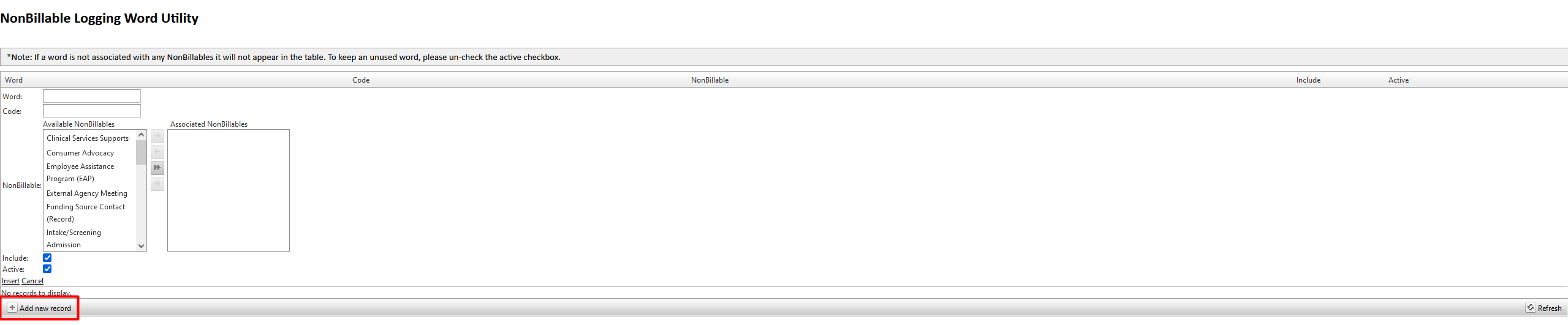
3. Fill in the Word you would like to log and a unique code for it. Use the Arrows to add the Available NonBillables over to the Associate Section. Make sure to select Include and Active.
4. Once everything has been entered select the "Insert" button
Using the Case Management Report – and filters for words under the Report Options – “Has Service Logging Issues” will highlight the Words you added to the Logging Words Utility.
Related Articles
Advanced Report Builder Workshop Series
Advanced Report Builder Workshop Series Take your reporting capabilities to the next level with our interactive workshop series focused on mastering the Advanced Report Builder. Whether you're looking to generate insightful reports on Activity ...Targeted Case Management (TCM) - Missouri | Case Management Notes
Case Management Notes Targeted Case Management agencies use the Case Management Note to record activities in SETWorks. For those who have purchased SETWorks AI Enhanced, the Case Management note now includes the QA Assistant designed to streamline ...Case Management Report
How do I review Case Management Notes? Administrator The Case Management Report is specific to Missouri TCM organizations and makes reviewing notes easy and efficient. Terminology can be modified within SETWorks to better fit the needs of your ...OIG Exclusion List Report
Overview Office of Inspector General (OIG) has the authority to exclude individuals and entities from Federally funded health care programs. SETWorks regularly downloads the OIG Exclusion list on a monthly basis and compares the results with your ...Non-Billable Activity Records
Now that I know the difference between a Billable and a Non-Billable record, how do I use a Non-Billable Activity Record in SETWorks? Everyone, Managers, Administrators There are several different ways of using a Non-Billable record in SETWorks. This ...