DR 384 - Supported Employment - Monthly Job Coach Report & DR 384A - Proposed Plan to Improve Performance
How do I complete the DR 384 and DR 384A forms?
Admins, Managers
The DR 384 - Supported Employment - Monthly Job Coach Report and DR 384A - Proposed Plan to Improve Performance can be accessed through the Forms tab in a Consumer's Profile.
The DR 384 and DR 384A are California-specific employment forms
Prerequisites
In order to complete the DR 384 and DR 384A the consumer must have the following:
-
Authorization
-
Job Placement
-
Billable Individual Activity Record Documentation including the Job Placement
How to access the DR 384 and DR 384A
-
Navigate to the Forms tab on a consumer's profile
-
Search for and open the "Supported Employment - Monthly Job Coach Report (DR 384 & DR384A) (PDF)" form
-
Input the applicable date range
-
Select the appropriate Authorization
-
Select the appropriate Job Placement (if more than one)
-
Complete appropriate fields within form and Save
-
Select View Report to view and export as a .PDF the DR 384 and DR 384A
The form is built via SETWorks form builder and looks/functions as a SETWorks form when completing the documentation. The form is formatted per DOR standards once you 'View Report'.
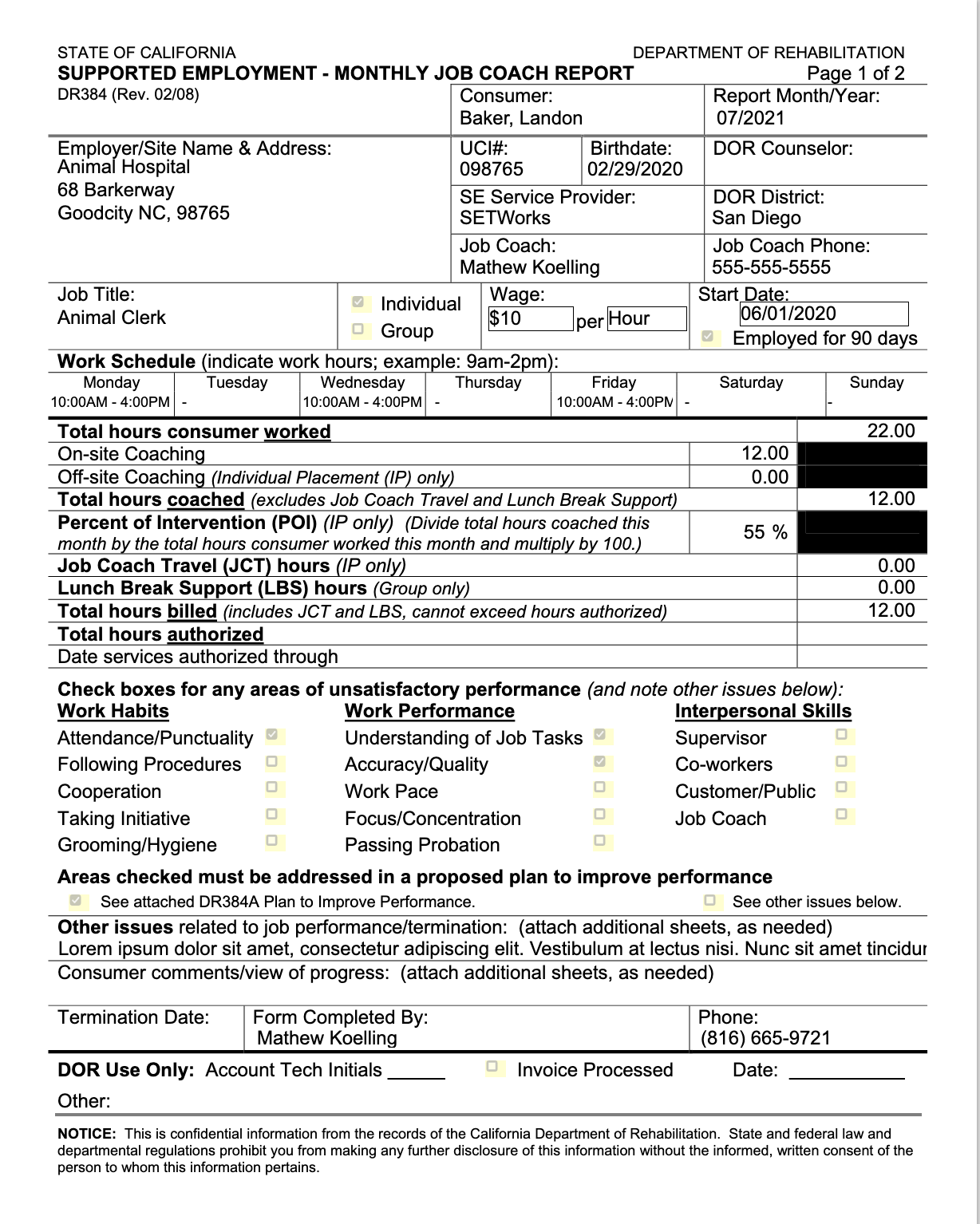
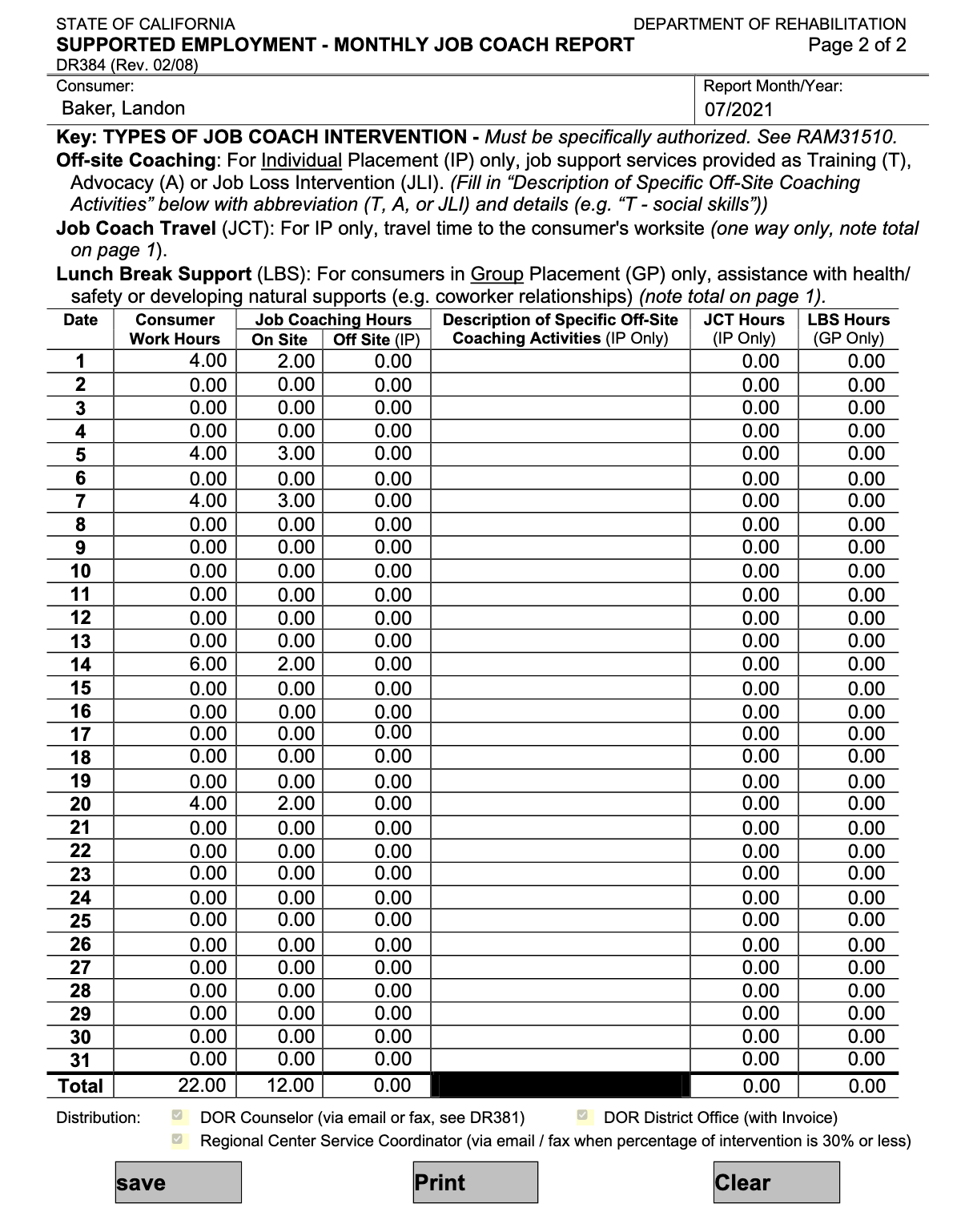
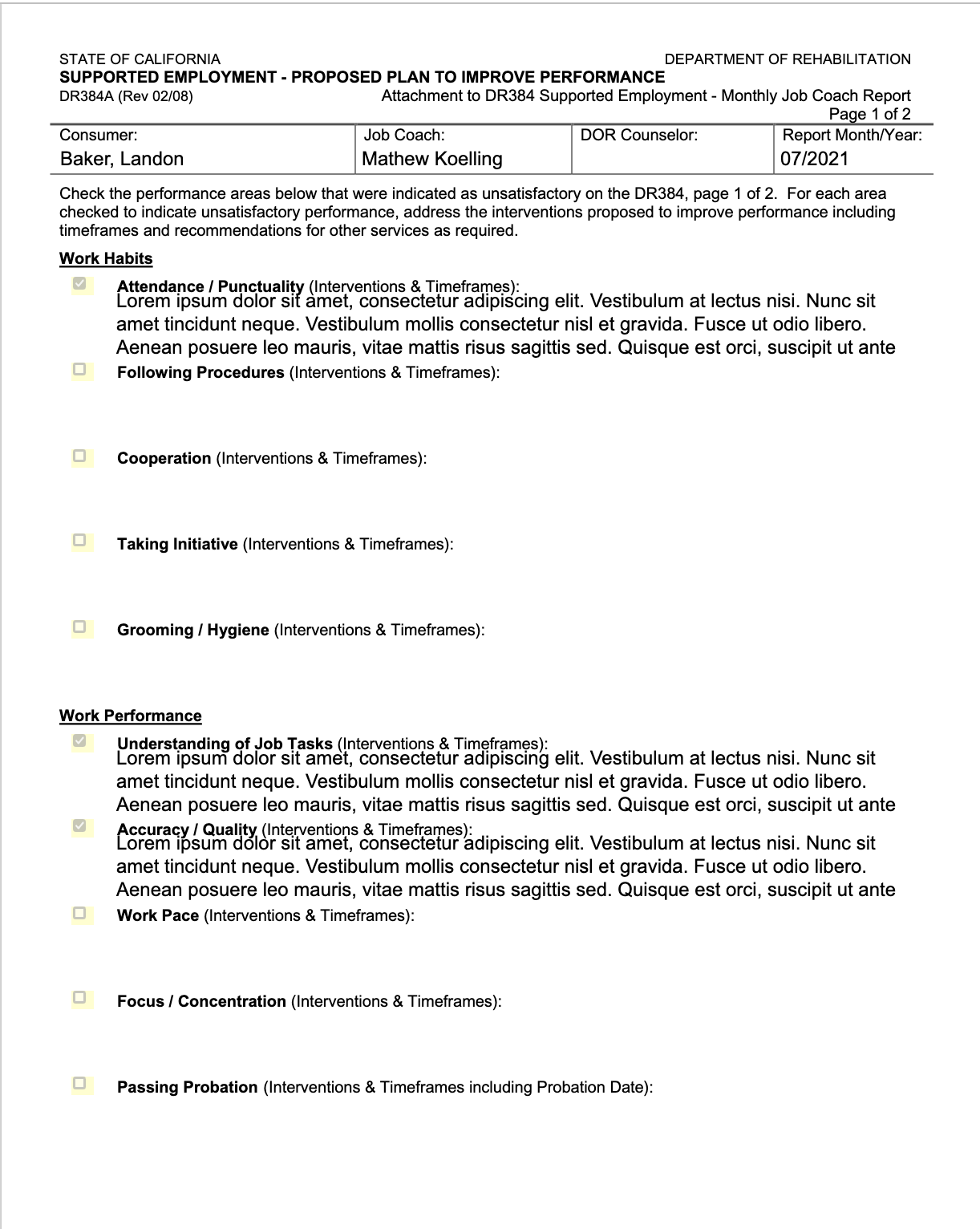
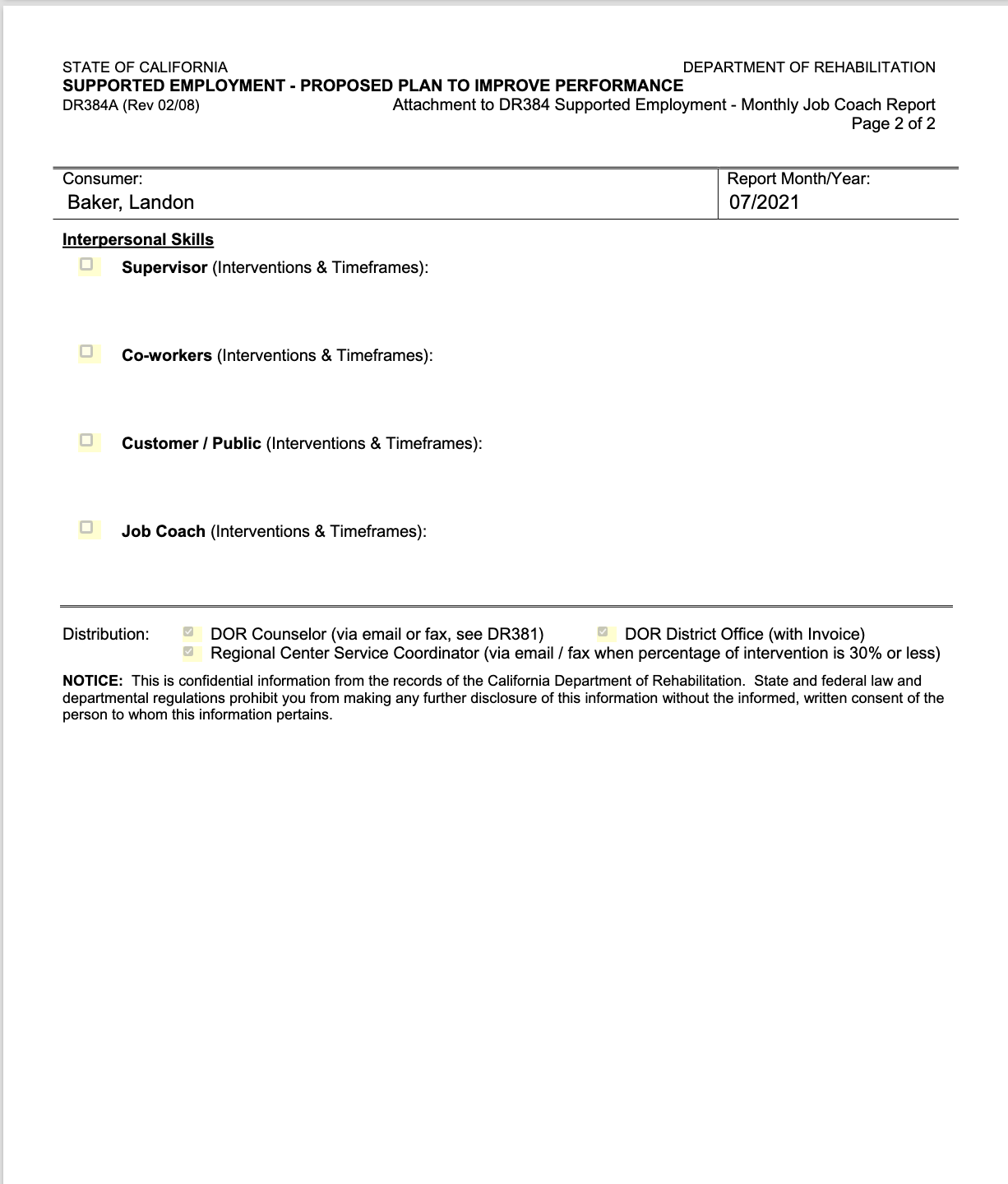
Data Mapping
DR 384 - Supported Employment - Monthly Job Coach Report
Page 1
Consumer: Consumer Name
Report Month/Year: Month/Year from the Start Date of the Form
Employer/Site Name & Address: Employer Name and Address from Placement selection
UCI#: UCI # from Consumer Profile
Birthdate: DOB from Consumer Profile
DOR Counselor: Funding Source Contact from selected Authorization
SE Service Provider: Description from Provider Profile
DOR District: Data Entry
Job Coach: Data Entry
Job Coach Phone: Data Entry
Job Title: Job Title from Placement selection
Individual/Group: Data Entry (default is Individual)
Wage: Hourly Wage from Placement selection
Start Date: Hire Date from Placement selection
Work Schedule: Work Schedule from Placement selection
Total Hours Consumer Worked: Total Hours of Consumer At Work Activity Records for Form date range
On-site Coaching: Billable Individual Activity Records where Off-site is not selected
Off-site Coaching: Billable Individual Activity Records where Off-site is selected
Total Hours Coached: On-site Coaching and Off-site Coaching combined for date range
Percentage of Intervention (POI): (Total Hours Coached / Total Hours Consumer Worked) * 100
Job Coach Travel (JCT) hours: Travel Time from Billable Individual Activity Records
Lunch Break Support: Non-billable with Consumer Activity Record with a code of "LBS"
Total Hours Billed: Total Activity Record Time
Total Hours Authorized: Number of hours listed for the Authorization Frequency
Date Services Authorized Through: End date of Authorization Frequency
Check boxes for any areas of unsatisfactory performance: Completed in Form
Areas checked must be addressed in a proposed plan to improve performance: Completed in Form
Page 2
Consumer Work Hours: Total hours of Consumer at Work records per day
Job Coaching Hours (On Site): Billable Individual Activity Records where Off-site is not selected
Job Coaching Hours (Off Site): Billable Individual Activity Records where Off-site is selected
Description of Specific Off-Site Coaching Activities: Description(s) from Additional Supports used
JCT Hours: Travel Time from Billable Individual Activity Records
LBS Hours: Non-billable with Consumer Activity Record with a code of "LBS"
DR 384A - Supported Employment - Proposed Plan to Improve Performance
The DR 384A report will automatically generate and is attached to the DR 384.

The data returned in this section will come from the "Check boxes for any areas of unsatisfactory performance..." section within the form.
Related Articles
DR 385B - Supported Employment - Invoice Detail
How do I generate the DR 385B - Supported Employment - Invoice Detail? Manager, Finance, Billing The DR 385B - Supported Employment - Invoice Detail can be generated via a report. Generating the DR 385B - Supported Employment - Invoice Detail ...Employment Outcomes Dashboard
Using the Employment Outcomes Dashboard What is the Employment Outcomes Dashboard? Administrators, Managers Terminology can be modified within SETWorks to better fit the needs of your organization. If the terminology in our articles are not the same ...Monthly Support Webinar - April 2021 - Reports
Reports Webinar On April 28th 2021, SETWorks hosted a live webinar about Reports. You can view the recording from the link below: Topics Discussed Topics discussed include: How to access the Reports tab. How to mark a Report as a favorite. How to ...DR 385A - Individual Invoice Summary
How do I generate the DR 385A - Individual Invoice Summary? Manager, Finance, Billing The DR 385A - Individual Invoice Summary can be generated via a report. Generating the DR 385A - Individual Invoice Summary Navigate to Reports. Search for ...Advanced Report Builder Workshop Series
Advanced Report Builder Workshop Series Take your reporting capabilities to the next level with our interactive workshop series focused on mastering the Advanced Report Builder. Whether you're looking to generate insightful reports on Activity ...