The Definitive Guide to Production in SETWorks
Overview:
Consumers are sometimes paid by the hour, which in SETWorks is called Tasks.
Consumers are sometimes paid per Item/Unit/Step they complete (called “piece-rate”), which in SETWorks is called Items.
For both methods, there are 3 steps to calculate how much to pay the consumer:
First do a Prevailing Wage survey
Then an Industry Standard Time Study
Then use this information to calculate how much the person should get paid:
For Tasks: It’s the hourly rate.
For Items: It’s the “piece-rate”.
Once the pay is in:
Staff on the work floor document what task/item was completed.
They then run production reports as a way to invoice what’s been completed to the company buying their services.
They also need to run payroll to pay the consumers.
How these steps are done and how it’s done in SETWorks (in order):
Input the list of Tasks or Items:
For Items: Open and add in items in the Items Utility. Note there is no need to add a rate, as it is auto-calculated and added in step 4b below.
For Tasks: Open the Tasks Utility and add in tasks there. The Average Rate is entered from the Prevailing Wage in step 2 below.
Come up with a Prevailing Wage: Agencies first needs to figure out the Prevailing Wage, which is a benchmark of a standard wage in the industry for similar type of work. To do this, the agency finds other/similar companies/industries that make something similar and find what their hourly rate is. They typically do 3 or more surveys of other companies, and the average of these become the Prevailing Wage. Prevailing Wage surveys are conducted annually.
How this is done in SETWorks:
For Items: This is done in the prevailing wage survey section in the Item Utility.
For Tasks: This is done in a custom SETWorks form, and the Prevailing Wage will just be manually copied into the task’s "Average Rate" field in the Task Utility.
Complete an Industry Standard Time Study: Agencies then do an Industry Standard Time Study, which is to find how quickly their own staff (not consumers) performs the specific job at hand. To do this, they do a time study with 3 or more of their own staff. They average these, and from this they generate an "Industry Standard" number, which is how many seconds it takes to complete a "unit"/"item". For later calculations they also convert it into an Industrial Standard Per Hour. Note that they consider an hour to be 50 minutes, not 60, to account for the average length of breaks per hour of work. Industry Standards are typically completed every year.
How this is done in SETWorks: There is a Production Industry Standard Utility. that admin staff use to do industry standard time studies for both Tasks and Items.
Note: Per federal regulation, at least 3 Industry Standard time studies must be completed for the Industry Standard to be calculated. SETWorks will not generate the Industry Standard until at least 3 have been entered.How SETWorks calculates the Industry Standard values:
How “Calculated piece rate” is calculated: Prevailing Wage Rate (from the Agency Prevailing Wage Survey) / Industrial Standard per hour.
How "Seconds/Unit" is calculated (up to 5 decimal places): Divide "Total in Seconds" by :"Qty Produced", e.g. 1800/118 = 15.25424
How "Industry Standard per hour" is calculated: Divide 3000 by the Seconds/Unit, e.g. 3000/15.25423729 = 196.666666, then round down to zero decimals = 196. (We divide by 3000 to assume there are 50 minutes in an hour to account for breaks (e.g. bathroom breaks).
How "Industrial Standard seconds/unit" is calculated: Get the average of the 3 Industry Standard per hour, e.g. (196 + 213 + 196) / 3 = 201.666666. Also round this down = 201. Then divide 3000 by this number, e.g. 3000/201 = 14.92537.
How “Average Industrial Standard per Hour” is calculated: Take the average: Sum the Industrial Standard per hour records and divide by the number of records and round down to the nearest whole number. e.g. 196 + 213 + 196 / 3 = 201.666666 = 201.
Calculate pay:
For Tasks:
Consumer Time Study: To now determine now how much a consumer should get paid per hour, they then do a Consumer Time Study, where they time how long it takes the consumer to do the task. They come up with seconds/unit, then hour/unit, just like they did for staff, and then calculate the percentage of how quickly the consumer completed the item relative to the Industry Standard (the average time it took their staff). This percentage is then multiplied by the Prevailing Wage calculated in step #1 above to get the hourly rate. There is a federal minimum wage a consumer can receive. Consumer time studies are “reevaluated” every 6 months, meaning they typically do another time study then (but not always).
How this is done in SETWorks: There is a Consumer Time Study page, which is in the top left navigation, turned on via a privilege called “Show Consumer Time Study Link in Header Navigation” (located in the top navigation since this step is typically completed by staff). This page lets the staff input the time studies, and then press a button to automatically apply the calculated rate to the Consumer → Production tab → Tasks → Rate field. When new rates are applied, if the task had already exists for the Consumer, the system will automatically end date the previous task.
Time Study Justifications are added in the Time Justification Utility.
Once a staff enters in a Time Study, it is reviewed and approved by a manager (which also auto-applies the rate to the consumer for the Task). The privilege “Can approve Consumer Time Studies” controls who is able to approve.
How SETWorks calculates the Time Study values:
How "Seconds/Unit" is calculated: Multiply "Time (seconds)" by 0.83333333 to get a 5 minute hour, then divide that by :"Qty Produced", e.g. (1800*0.8333333)/41 = 36.58536.
How "Percentage" is calculated: Take the Industry Standard Seconds Per Unit value from the associated Industry Standard record selected in the window, and divide it by the “Seconds/Unit” number above, e.g. 12.53252/36.58536 = 0.3425556 = 34.25556%
How "Hourly Rate" is calculated: Take the Average Rate field from the associated Task (AgencyTask) and multiply it by the Percentage in #2 above to get the Hourly Rate.
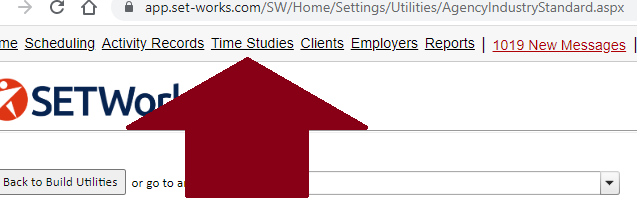
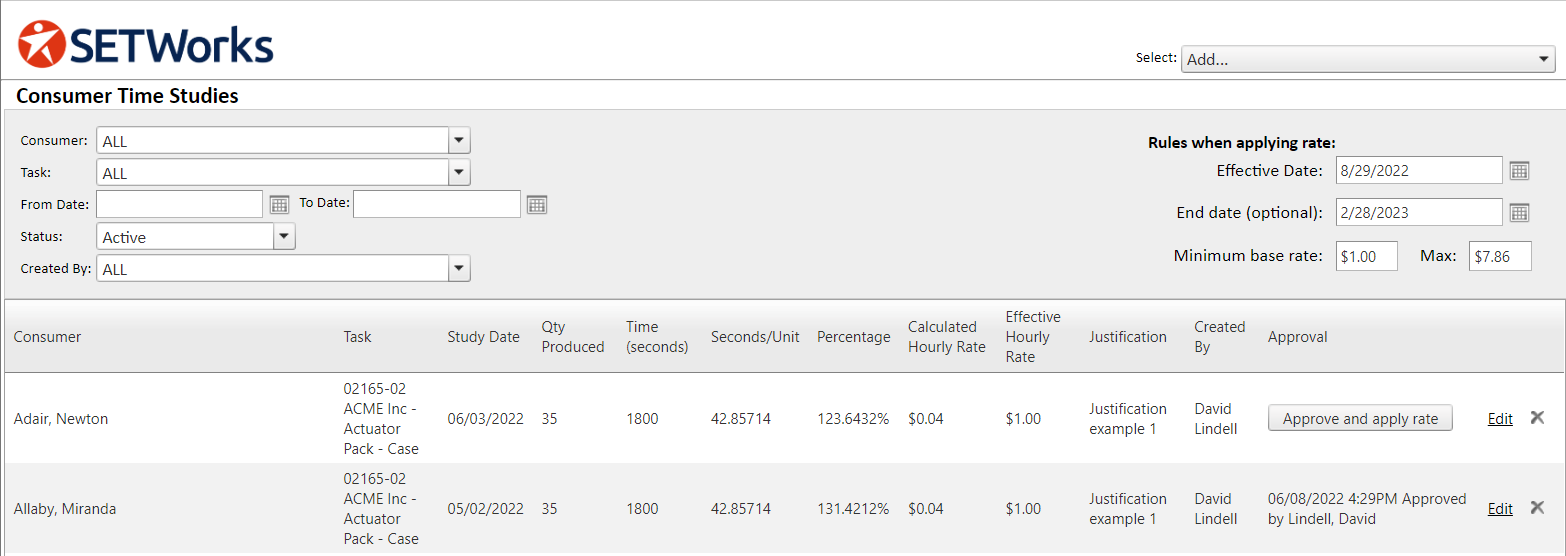
The “Calculated Hourly Rate” is the rate calculated by the Time Study and associated Industry Standard. The “Effective Hourly Rate” is the actual hourly rate that will be applied when the "Approve and apply rate” is pressed. The effective hourly rate is different when the Calculated Hourly Rate falls outside the “Minimum base rate” that is defined in the top right of the screen. If the Calculated Hourly Rate is less than the minimum, the "Minimum base rate” is applied. If the Calculated Hourly rate is more than the Max, the Max is applied.
For Items:
Calculate the piece-rate: The piece-rate is calculated by taking the Prevailing Wage calculated in step #1 above and dividing it by the Industry Standard per hour.
How this is done in SETWorks:. The same Production Industry Standard Utility mentioned in 3a above is also used for item industry standard time studies. Once the Industry Standard Time Study from step #2 above is entered into SETWorks, there is a button that will automatically apply the new piece rate to the item in the Item Utility, and will automatically end the previous rate if it exists.
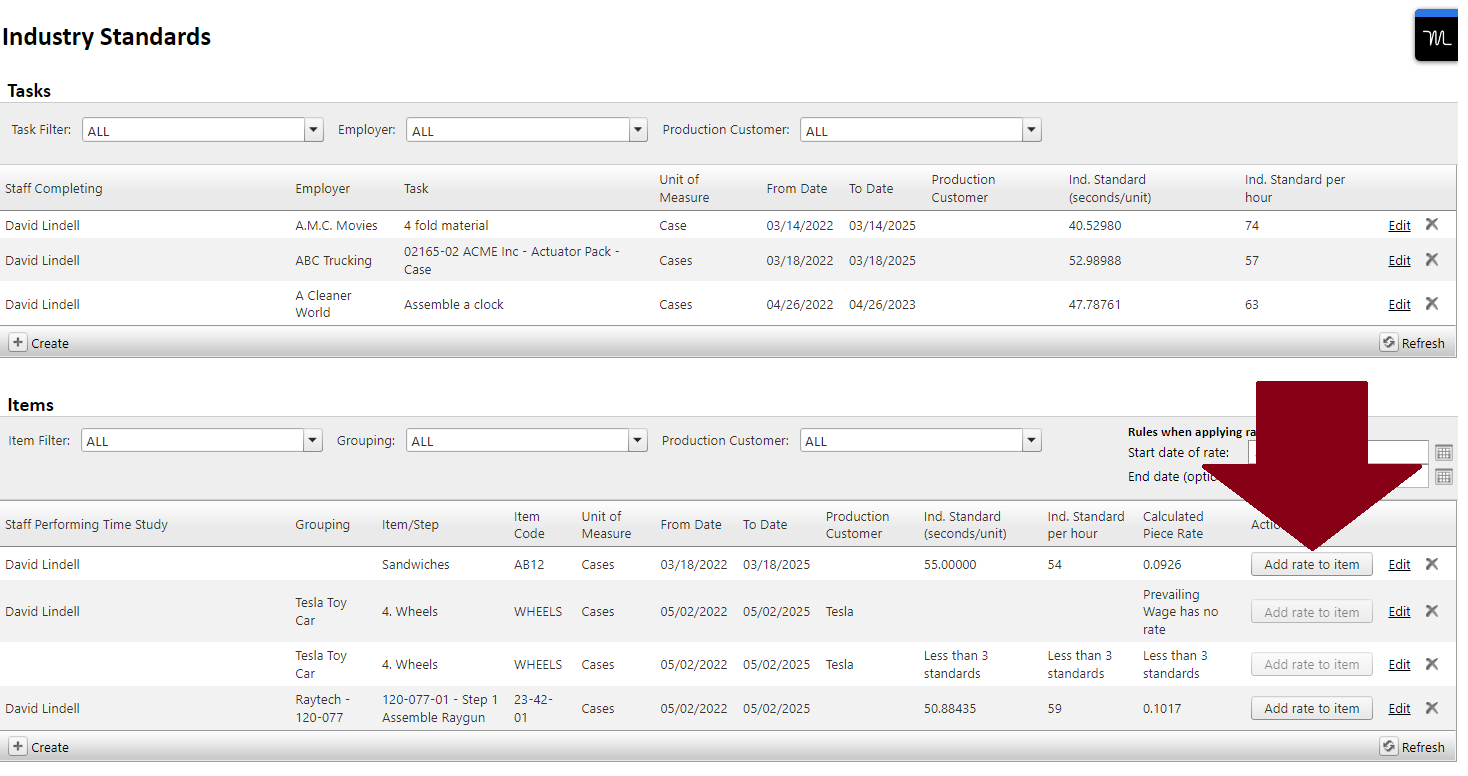
Document what has been completed:
Documenting on what Items and Tasks are completed is done within the Activity Record Group within the Production tab.
The data entry view has a number of features to assist adding items/tasks and preventing data entry mistakes. For example, it will prevent a user from adding overlapping items/tasks, and allows bulk adding in items/tasks (e.g. to put in a Lunch hour).
Run production reports to view what’s been completed / for invoicing purposes:
There are a number of “Consumer Agency Production Reports” for different purposes to output the production work completed.
The “Consumer Agency Production Aggregate Report” is for Item/piece-rate work and provides input into productivity of consumers across any given year, month, and week across all the items being worked on.
Custom reports can be built for reporting on any production data, from raw Items/Tasks data, to Industry Standards, through payroll.
Run payroll
The SETWorks Payroll team can work with agencies to build and configure a custom payroll report that can be imported into any supported payroll system. This significantly simplifies payroll as it eliminates any duplicate data entry. SETWorks is capable of handling complex payroll rules.
Super quick overview of a client's workflow using SETWorks:
Tasks:Task is entered in the task utility → Average Rate is entered into the task from the prevailing wage survey performed → the industry standard is performed and entered into the new industry standard utility → the consumer time study is completed → the apply button is pressed which auto-creates the task in the consumer production task tab → completed tasks are documented inside the Activity Record Group record → Reports and payroll can be run.
Items:
Item is entered in the item utility (no need to add the piece rate since it's auto-calculated) → prevailing wage survey is performed and entered into the item utility → the industry standard is performed and entered into the new industry standard utility → the piece rate is calculated from the prevailing wage and industry standard → the apply button is pressed to apply it to the item in the item utility → completed items are documented inside the Activity Record Group record → Reports and payroll can be run.
Related Articles
SETWorks Webinar - May 2024 - Production
Webinar Recording On May 15th 2024, SETWorks hosted a live webinar about Production in SETWorks. You can view the recording here: https://youtu.be/Xux9RWIIkOY Articles and Resources Production Tasks & Items The Definitive Guide to Production in ...SETWorks Training Guide
This training guide is not meant to be a comprehensive training guide for your organization, rather a starter template for you to customize to meet your training needs. The screenshots and terminology used might not reflect what is configured in your ...AI Documentation Insights - SETWorks AI
Overview AI Documentation Insights is a powerful tool in our HIPAA-compliant suite of SETWorks AI features, designed to analyze, summarize, and answer specific questions on all of your documentation! With the ability to build your own AI ...Report Builder Assistant - SETWorks AI
Report Builder Assistant for the SETWorks Report Builder Overview: For those who have purchased SETWorks AI Enhanced, the Report Builder includes the Report Builder Assistant, designed to simplify your reporting experience. This article will guide ...SETWorks Resource Guide
Resources available to you and your organization. Product Updates SETWorks releases product updates and improvements each week. Check the Updates at the bottom of your SETWorks screen for the latest release notes. Learn tips and tricks for features ...